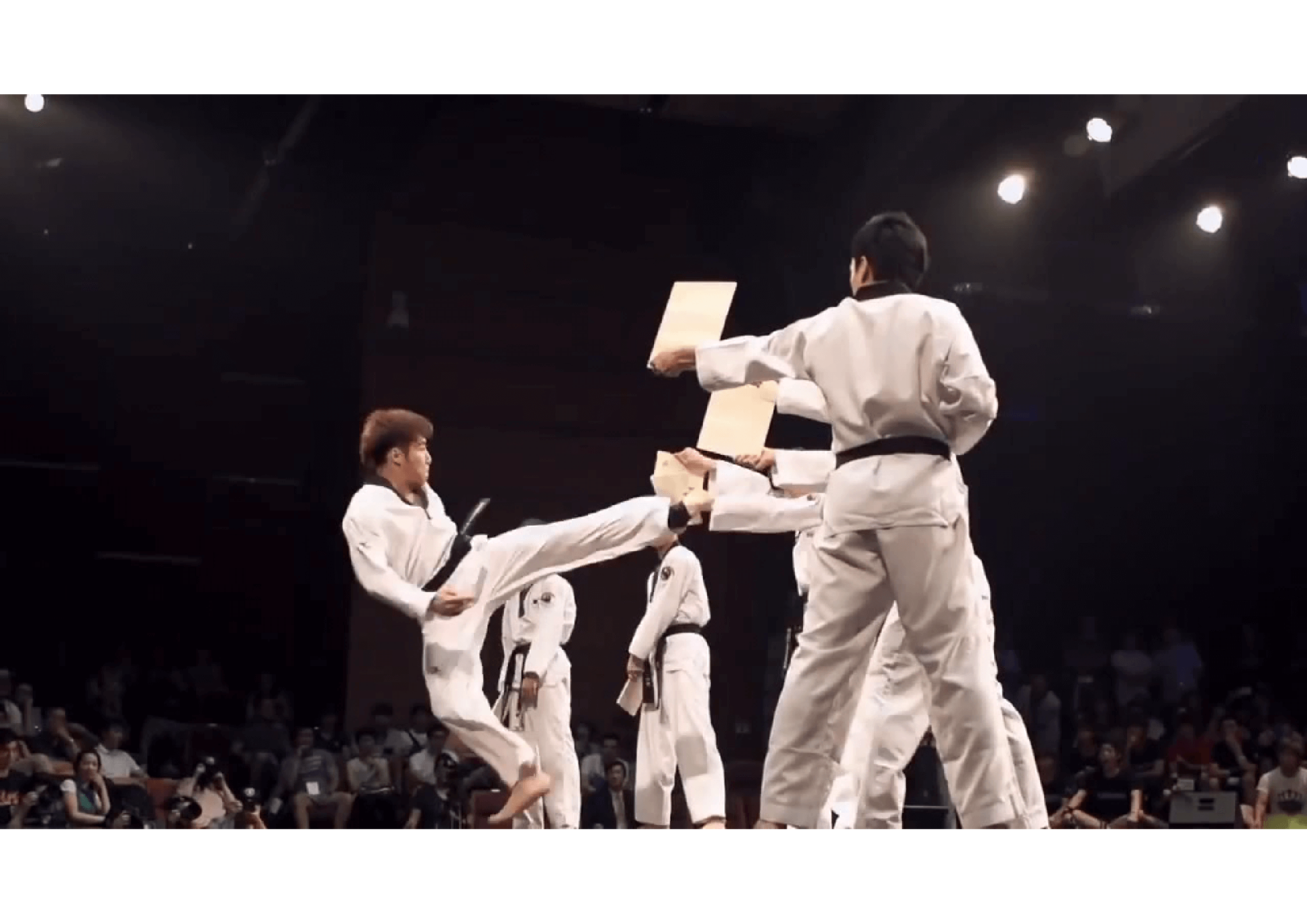
These example videos for Video Surgeon illustrate the power and value of the program for slowing down and zooming in to analyze the proper form and execution of kicks. The videos below are a great example of just a few of the things Video Surgeon can do for you. The example clip below was taken from a YouTube video we downloaded using Video Surgeon. Four different version of this clip are supplied below. Below the videos are a series of pictures or images from the video.
Video 1: This is the original clip from the YT video at normal speed and with no zoom.
Video 2: This second video is the same as above except that it is at 25% of the original speed. It is easy to see how the slow motion helps you better see and analyze kicks in the video.
Video 3: This third video is the same as above except we have applied a 2-fold zoom. So both slow motion and zooming are applied to make it easier to closely examine the form as the participant goes thru his series of kicks.
Video 4: This fourth video is slowed even further, to 6.25%. No zoom is applied. Again the value of slow motion for analyzing the motion of the is apparent.
Pictures from video: Video Surgeon allows you to print to paper or to file, one or a series of images. In the example below we have the same image shown but at different magnification levels. Click on the thumbnail to see the full sized image.
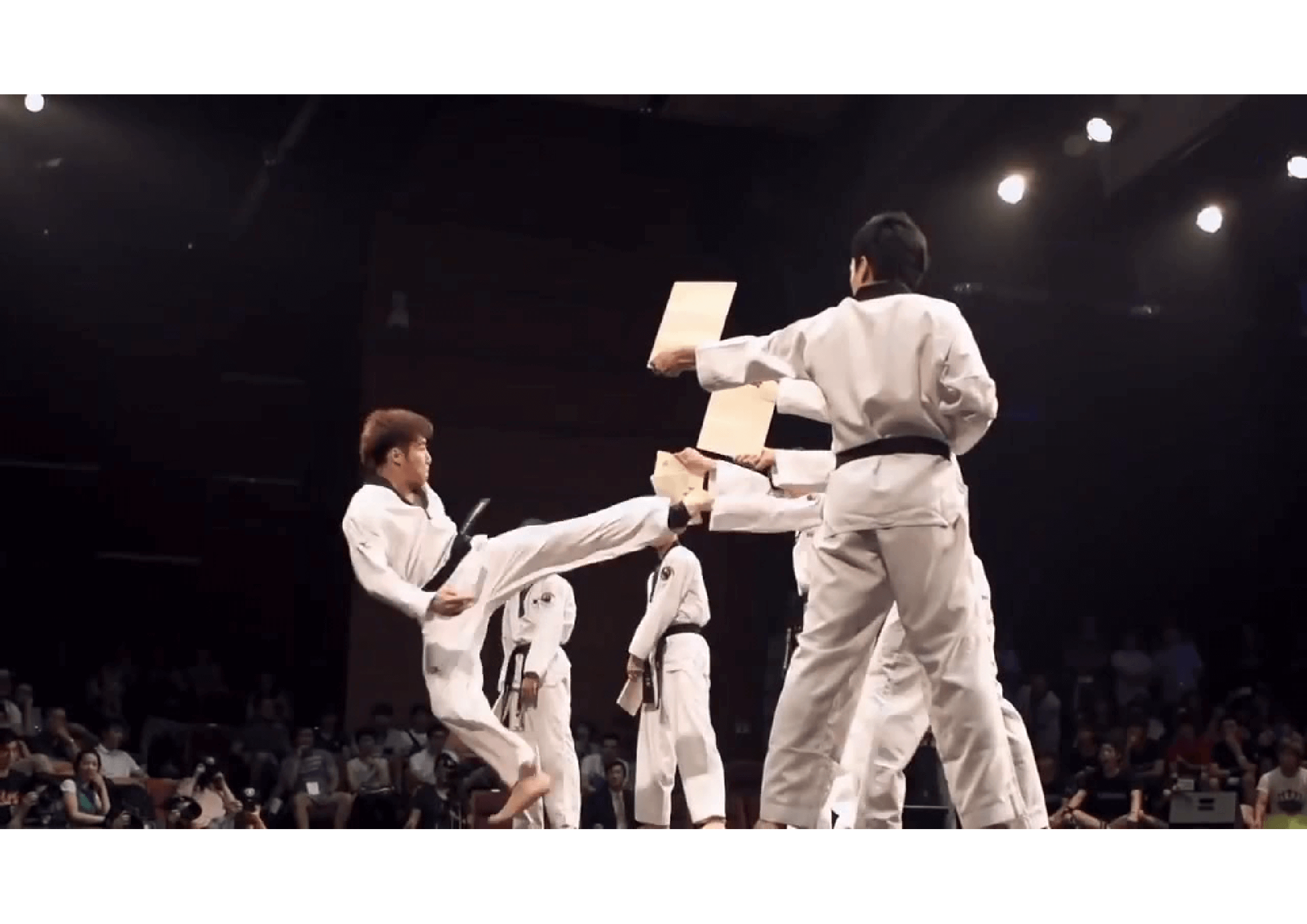 Normal
Normal
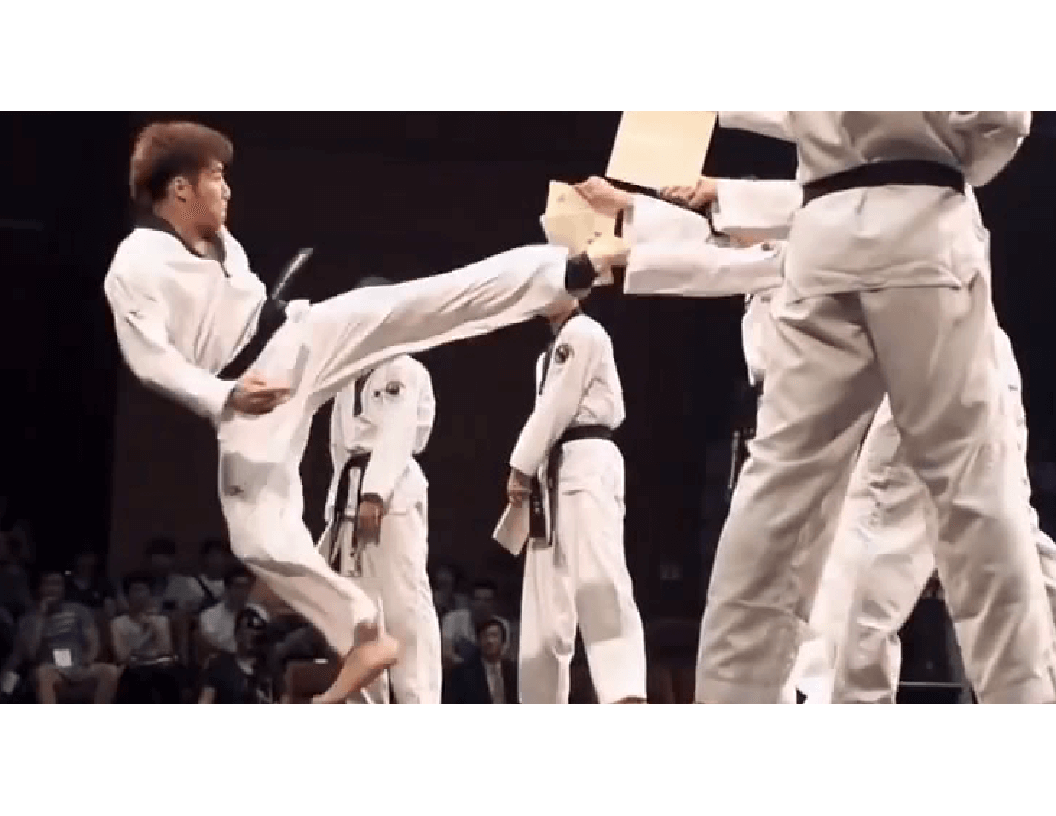 2-Fold Zoom
2-Fold Zoom
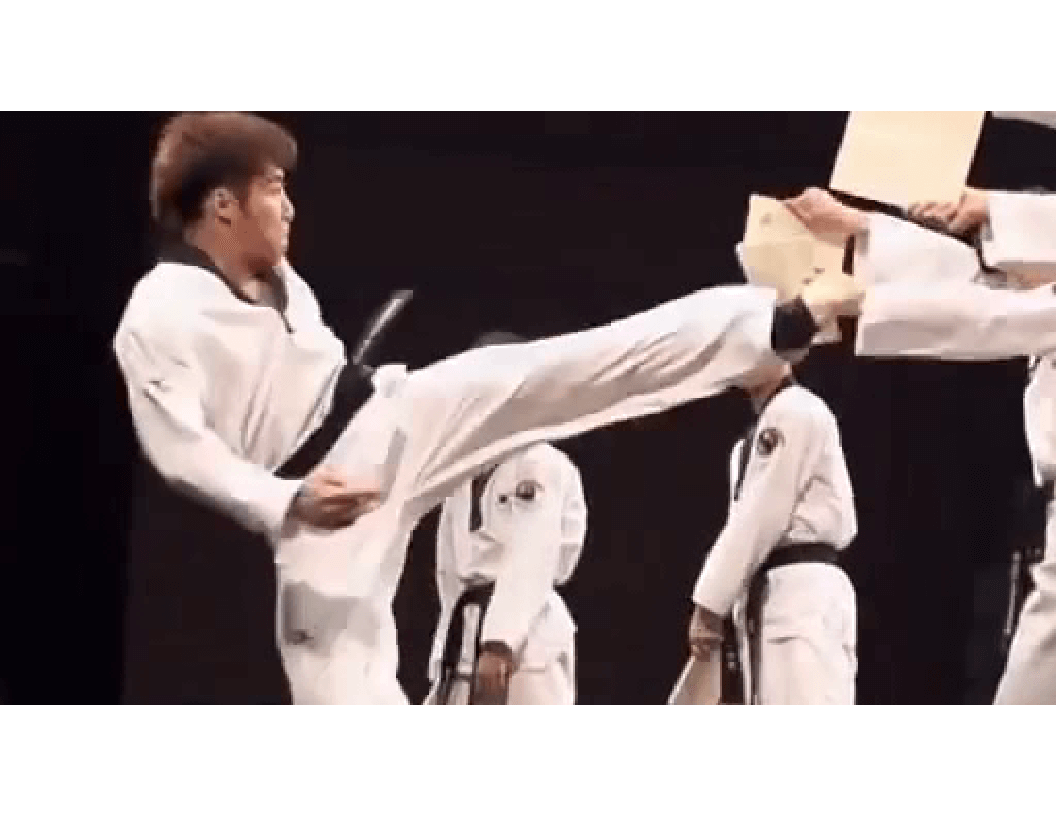 4-Fold Zoom
4-Fold Zoom
 8-Fold Zoom
8-Fold Zoom


