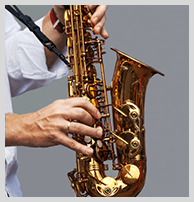
The saxophone is one of the more common instruments found in orchestras and bands. Whether you are a teacher or student, there are a variety of place on the WWW where you can find and use videos of saxophone players. Some of these videos are simply performances, someone playing a song . Others are lessons, whether free from a site like Youtube or lessons on a paid subscription site.
Take a look at the example video clips below. They demonstrate how you can use Video Surgeon to slow down a blues sax video to more easily see how the song is played.
The example clip below was taken from a YouTube video we downloaded using Video Surgeon. Four different version of this clip are supplied below. Below the videos are a series of pictures or images from the video.
Default Video, No Zoom, Regular Speed
No Zoom, 50% Speed
Zoom Plus 50% Speed
Split Screen, Max Zoom, 50% Speed, Video Reposition so Each Screen show One Hand
In addition to the above, Video Surgeon also has a looping capability which allows users to isolate a segment of a video for repetitive playing – and then to apply zooming and video slow motion – and to do ALL of this in the split screen mode.
Pictures from video: Video Surgeon allows you to print to paper or to file, one or a series of images. In the example below we have the same image shown but at different magnification levels. Click on the thumbnail to see the full sized image.
 Normal
Normal
 200% zoom
200% zoom
 300% zoom
300% zoom
 400% zoom
400% zoom


