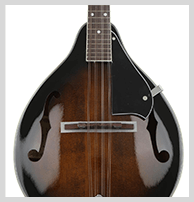
Mandolins evolved from lute family instruments in Europe. Predecessors include the gittern and mandore or mandola in Italy during the 17th and 18th centuries. There were a variety of regional variants, but the two most widespread ones were the Neapolitan mandolin and the Lombardic mandolin. The Neapolitan style has spread worldwide.
A mandolin is a stringed musical instrument in the lute family and is generally plucked with a plectrum. Translated from the Italian it literally "small mandola". It most commonly has four courses of doubled metal strings tuned in unison, thus giving a total of 8 strings, although five (10 strings) and six (12 strings) course versions also exist. The courses are typically tuned in an interval of perfect fifths, with the same tuning as a violin (G3, D4, A4, E5). Also, like the violin, it is the soprano member of a family that includes the mandola, octave mandolin, mandocello and mandobass.
The mandolin is used across many genres of music, but is quite commonly found in blue grass, country western music, and folk music.
Video Surgeon is a powerful tool for helping mandolin players breakdown a song or segment to understand how it is being played. In addition to the obvious tools of reducing the tempo, isolating a segment and zooming in to better see the video, Video Surgeon's split screen function allows user so zoom in an focus upon both the strumming and fretting hands at the same time.
The series of videos created by Video Surgeon illustrate now only Video Surgeon can do with a video but allow users to see how it can be a valuable and helpful tool in learning a song or segment.
Default Video, No Zoom, Regular Speed
https://vimeo.com/676272797/d93e98f155
No Zoom, 50% Speed
https://vimeo.com/676296709/4d5a053085
Fullscreen, 150 Zoom Plus 50% Speed
https://vimeo.com/676288902/80ca5f8f25
Split Screen, Zoom Plus 50% Speed
https://vimeo.com/676292042/f73a8d966b
In addition to the above, Video Surgeon also has a looping capability which allows users to isolate a segment of a video for repetitive playing – and then to apply zooming and video slow motion – and to do ALL of this in the split screen mode.
Pictures from video: Video Surgeon allows you to print to paper or to file, one or a series of images. In the example below we have the same image shown but at different magnification levels. Click on the thumbnail to see the full sized image.
 Normal
Normal
 125% zoom
125% zoom
 150% zoom
150% zoom
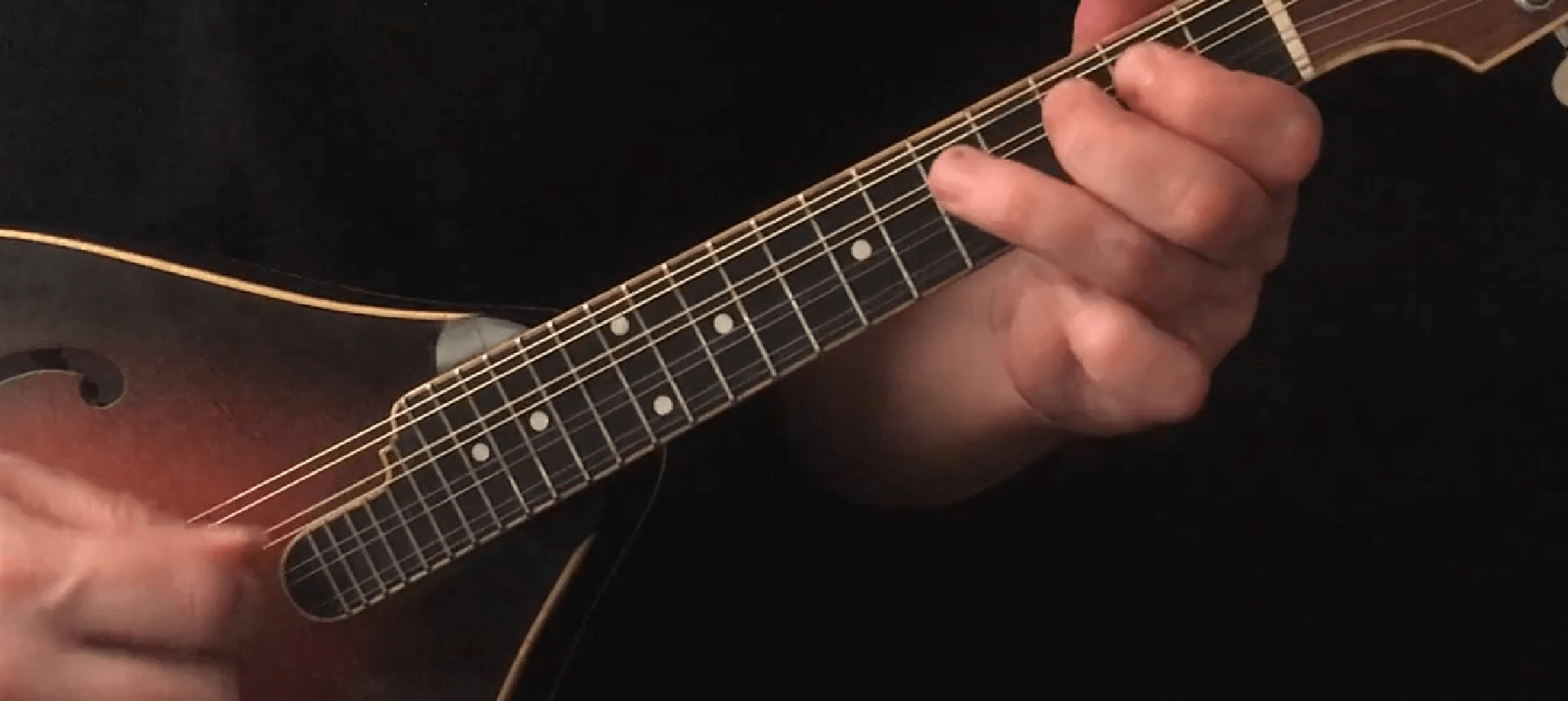 200% zoom
200% zoom


