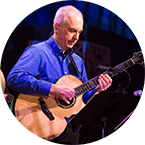The largest group of Video Surgeon users are do-it-yourself learners. These are people that play an instrument or a sport and use videos they find on the WWW or buy DVD lesson videos. However, there is also a significant subset of teachers or instructors that use Video Surgeon in their teaching practice as an aid when working with their students.

If you use video in your training, learning, teaching, lessons, or instruction Video Surgeon is a must-have tool. Why? Because it will help you learn faster, become a better player, save you time, and give you a competitive edge.
And these benefits span most fields of endeavor because the learning process is the same. Video Surgeon’s ability to slow a video down, zoom in, and isolate a segment to play it repetitively gives you the ability to much more easily and quickly see, analyze, evaluate and understand what is going on – which thereafter allows you to modify, fix or improve what you are doing.
Whether you play golf or tennis, whether you play the guitar or some other instrument, whether you play soccer, football, baseball, whether you ski, skateboard, or dance, or participate in any of 1000 other endeavors, Video Surgeon can also benefit you with whatever you are doing or learning or teaching.
Video Surgeon Benefits
Video Surgeon is loaded with valuable features but, its benefits are what should really interest you. They are the bottom line results of what using the product can do for you. They are:

Regardless of the endeavor in which you participate, Video Surgeon will make you better by allowing you to analyze what you are doing, or what someone at the top of their game is doing. This analysis helps you see strengths and weakness, areas the need improvement or changes that need to be made – and then once these are understood you can go to work on them.

The ability to isolate a segment of video, slow it down and zoom-in, and then play it repeatedly allows you to much more quickly see and understand what is going on. Better understanding what needs to be fixed or changed means that you will learn faster.
Whether you are a weekend warrior who competes with his buddies in a round of golf, a guitar player auditioning for a band, or an athlete the plays a competitive sport, Video Surgeon can give you a leg up on your competition. Being able to learn more quickly and play better is in itself a big competitive edge but, you can also use Video Surgeon to analyze your competition – and to identify their strengths and weaknesses.

We live in a fast paced world, where there is never enough time for all that we try to cram into our busy lives. We realize that to improve or get better at any activity we need to practice. However, the practice time required to get better or to become proficient at something is often more time than we have. Video Surgeon allows you to maximize learning while minimizing practice time because it allows you to more easily and accurately see, analyze and understand what is going on.
Use What The Pros Use:
Pro Style Features Priced For The Consumer

Professional athletes and teams have been using video analysis software for more than a decade as way of improving their game and analyzing their opponents to give them a competitive advantage. Many of these systems are many hundreds and even thousands of dollars. These high price tags have put such tools out of the reach of the average person. But, as with most things, time has changed that. Now, for the first time, you can put many of the same high-end features found in these pro tools to work for you today - at a price you can afford. Video Surgeon is bringing high quality, pro-style video analysis to the consumer market.
Video Surgeon Users and Uses
Students, Teachers, and Do-It-Yourselfers

List Of Activities, Sports, Endeavors
The following list of activities or endeavors is provided only to give you examples of some of the fields in which Video Surgeon is used. It is by no means a complete list.
- Tennis
- Keyboard
- Swimming
- HipHop Video
- Golf
- Fiddle
- Skateboarding
- Jet Ski Video
- Guitar
- Ukulele
- Yoyo
- Taekwondo
- Banjo
- Mandolin
- Table Tennis
- Horseback Riding
- Drums
- Baseball
- Gymnastics
- Platform Diving Video
Here's Just A Fraction Of The Core Features
In Video Surgeon....

Slow the video down to 5% of the original speed and easily analyze each step in the video with much more detail and focus!
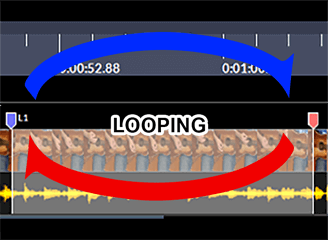
By creating loops you can isolate a particular segment of a video and play it over and over again. This repetition allows you to easily review something as many times as you wish until you're able to understand, diagnose, or analyze what you're seeing in greater detail.

The ability to zoom-in within a video is very powerful. When you can apply zooming, slow motion, and looping - all at the same time - you have a very powerful tool to help you analyze and extract every last bit of useful information from your video.
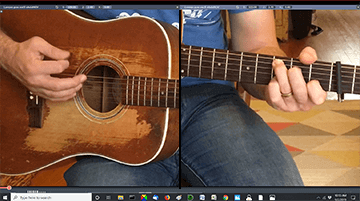
Open and play two videos at the same time. This allows you to see a before and after or it allows you to zoom-in on two different parts of the same video and view them both at the same time.
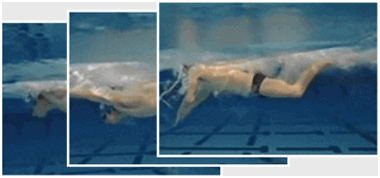
The ability to scroll forward or backward, in fractions of a second or down to aframe-by-frame resolution means nothing is left unseen!

Allows you to delete parts of your videos that are not useful, or even cut and paste parts you DO like from various videos to create one cohesive final video!

This allows you to create an entirely new video with all of your changes embedded in it. The new video files created make your changes permanent and portable, ready for use, and visible in any video playback device you choose.
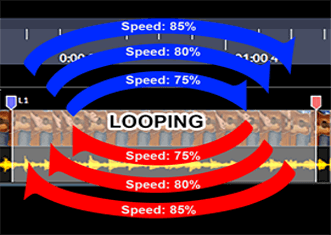
Once you have isolated a segment of a video, speed trainer allows you to set a beginning and ending tempo and a percent change. Once you start the loop playing, each time it loops it will increase/decrease by the specified amount thus allowing you to gradually come up to speed.
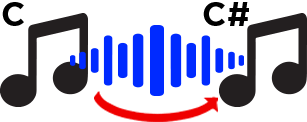
If you are a musician, being able to change the key of the audio is important and Video Surgeon allows you to do this.
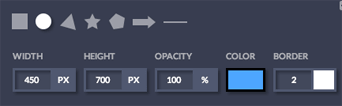
Similar to what is ocften found in video creation software does, Video Surgeon allows you to create shapes with or without text and place them on the timeline and onto a video. This is a way to annotate, label or customize the video for your use.
Testimonials
FAQ
Version three runs on Windows 7 – 10 and on Mac OSx 10.12 – 11.01. Video Surgeon does not run on android or iOS which are the operating systems used on mobile devices. The Mac version is not yet available. We estimate it will be available in the spring of 2021.
The product is delivered as a downloadable file. An option to buy a CD copy is available for an additional cost.
Video Surgeon opens most standard video file formats. These include mp4, ts, mkv, avi, mov, wmv, vob, m4v, mpg, webm, mts, flv and rm
Video Surgeon 3 is a 1-time purchase. You buy it and you own it for the life of the Version. All intra-version updates are provided at no cost. At some future point in time, if a new major version is released, i.e. Version 4, you would need to purchase this version if you wanted to update. All previous Video Surgeon customers recieve a previous customer discount when they update.
Back in June of 2016 as we were developing the newest version of Song Surgeon, we began to tell
our
customers that we would be discontinuing the downloading modules in all of our major products
due to
concerns over liability and how that would impact our business.
In the past, Google among others, have sued to block some products that perform downloading
functions. However, it’s important to remember that many uses of copyrighted material are
considered
legal under the fair use doctrine to U.S. copyright law. The fair use doctrine makes exceptions
for
non-infringing purposes like news reporting, research, education — or just for laughs. Consider
YouTube’s first big legal copyright challenge, a 2007 video of a baby dancing to the Prince song
“Let’s Go Crazy”. Universal Music Group, the copyright holder of that hit song, sued the baby’s
mom
for copyright violation. A judge ruled in favor of the mom and the baby, citing fair use.
Two things happened back in 2016 that concerned us. One is that Google terminated one of our
Adwords
account for Video Surgeon citing the downloading module as the cause. A few months later Google
has
sent a cease and desist letter to a company that sells a YouTube Downloader application, similar
to
what we provide in Video Surgeon and Song Surgeon.
Then as recently as last year (2019) Youtube banned one of our training videos on an older
version
of Song Surgeon that contained a discussion of the use of the YouTube downloading module.
Subsequent
to this we removed all videos from our YouTube accounts that referenced downloading and moved
our
entire video library for Download Surgeon from Youtube to Vimeo.
Because of these developments we made a business decision to remove the downloading (Sniffer)
modules from Song Surgeon Version 5 and Video Surgeon Version 3.
Older versions of both Song Surgeon and Video Surgeon will not be affected by this decision and
they
will continue to contain the downloading modules. However, like all older versions of our
products,
when a newer version has been released, it will no longer be updated. Accordingly if this
downloading module ceases to function at some point in the future we will not provide support
for it
or fix it.
We know that many customers use and like the downloading modules. To meet this need we have done
two
things. 1) We have consolidated the downloading module found in our other products into a single
product called Download Surgeon; plus we have added additional capabilities. This will allow
customers who want these downloading features to be able to access them, while at the same time,
limiting our business exposure and shielding our main products, like Song Surgeon, from any
adverse
affects. 2.) We have built and maintain an online, YouTube Downloading tool which is also
hosted on the Download Surgeon site. It can be found here:
https://downloadsurgeon.com/online/
If we were to receive a cease and desist letter we could shut down the Download Surgeon site and
survive. However, if we continued to have the downloading modules in Video Surgeon (and Song
Surgeon) and had to shut down these sites, our business would cease. Consequently the new
version of
Video Surgeon (Version 3) will NOT have any downloading modules in it
Video Surgeon comes with 2 years of free, full service support. After this time you continue to have access to any/all Version 3 upgrades and to all aspects of the Help Desk EXCEPT for the Incident Support Ticket section. To access the ticket system once your support plan expires you will need to buy an annual support plan which provide you with an unlimited number os incident support sessions or, you can buy access it a single incident ticket at a time. These are available here: https://support.tmj-software.com/
Full Service Support

Your purchase of Video Surgeon comes with 2 years of free support. We have a fully staffed Help Desk that provides 24 hour response times during the M-F workweek. This Help Desk contains a support ticket system, Knowledge Base, and Download Links to all versions of the software, including older versions.
In addition to the Help Desk we also have a series of Training Videos and a written User Guide to assist you in learning the product and coming up the learning curve as quickly as possible.
Video Surgeon is a extraordinarily useful and valuable product. It will definitely help you up your game, no matter what that is. But you don't have to take our word for it, prove it to yourself by talking it for a test drive. Click the button below to download our fully functional demo and try it yourself today.