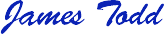|
Video Surgeon
4620 Derby Lane, Doylestown, PA 18902
Tel: 866-423-0413, 215-371-3909 (F)
www.videosurgeon.net
|

|
For: Customer - Tuesday, June 13, 2023 Welcome to the June edition of the Video Surgeon Newsletter
Monthly Video Tip: Export Frames
In the brief video below we demonstrate the several ways Video Surgeon can capture images from a video. This includes images from the video where you have zoomed-in to magnify a specific area of the video frame.

Question and Answer
Q. How do I integrate files downloaded by Download Surgeon with Video Surgeon?
A. There are two ways you can integrate these two programs. Both involve using the default paths found in the Options button of these software program.
One way would be to change the default path in Download Surgeon to download the video files to the place on your computer where you have videos that you open in Video Surgeon.
The second way would be to go to the paths found in Video Surgeon and change the default path for the Open button to Download Surgeon's default folder for storing downloaded videos which is found here.
C:\Users\User NAME\Documents\Download Surgeon 3\Video
Once done, clicking the open button on Video Surgeon will open your dialog window to this Video subfolder.
Newsletter Archives
We have have created a newsletter archive page on our site where all newsletters will be archived going into the future. You can find that here:
https://videosurgeon.net/newsletter/
Help Desk Tickets
When you complete a Support Ticket, you can help us and help yourself, by giving us the full build number as we request in the ticket set up information.
We estimate that about 80% of the time this information is NOT provided.
When it is not provided this slows down our ability to solve your problem.
The full build number can be found in the Help >> About menu of Video Surgeon and in any/all of our products. It is a number that will look like this X.0.0.XXX. For example in VS3 the current build number is 3.0.0.101
If you haven't yet tried Version 3, we recommend you take our fully functional demo for a test drive. All of its features are enabled. The only limitation is 4-hours of run time. You can grab the demo from this link:
https://videosurgeon.net/demo.html
Stay tuned to this monthly newsletter for the latest updates on Video Surgeon and all TMJ Software programs.
Regards,
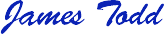 James Todd
TMJ Software: Makers of Video Surgeon, Download Surgeon, Song Surgeon, Audio Surgeon and Karaoke Surgeon
|