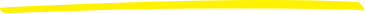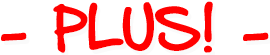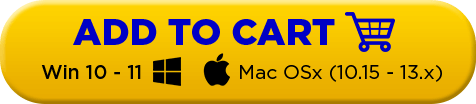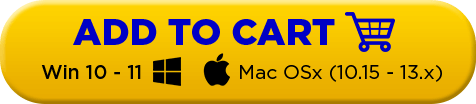


Video Surgeon comes with a 60-day, 100% money back guarantee. You can buy the product and take it for a test drive. If you decide, for any reason, that the product doesn’t meet your needs, simply contact us during this 60-day window and request a refund, and will issue a refund promptly.
Video Surgeon's parent company, Todd, Michael & James has sold products online for more than 15 years and into more than 150 countries worldwide. We stand behind our guarantee and want to assure you that all refund requests are handled expeditiously and professionally and are truly, hassle free.
We even have testimonials from buyers who have returned our products.
If you've spent any time on the Internet looking for guitar tabs for a particular song, you already know that finding accurate tabs is almost impossible. Most of the stuff you find is just not that good -- and some of it is pretty awful.
Okay, you say, then what about sheet music? Recently I bought sheet music for six popular, well known songs that you hear on the radio. I had a 40+ year, guitar veteran go through each song and transcribe it and compare it to the original song on the radio. Any guesses as to what we found? The sheet music was not the same as the actual song!
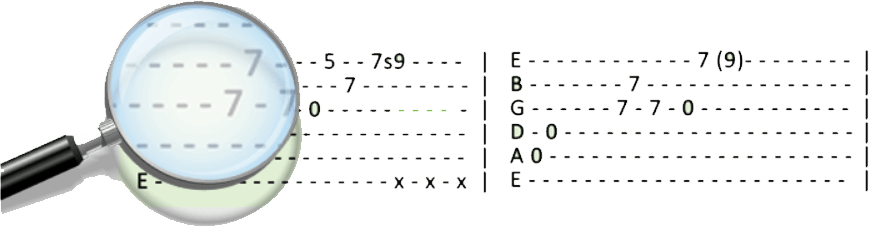
What that means for you is that if you want to or need to learn a song, or riff, or solo, note-for-note the way you hear in played on the radio – YOU MUST FIGURE THIS OUT YOURSELF.
Video Surgeon greatly simplifies this this task. It allows you to break down and song or riff and figure out each note that is being played as well as how it is being played. Video Surgeon allows you to isolate a specific segment of a song, slow it down, zoom-in, and then play this section repeatedly, so you can both SEE what the guitarist is doing and HEAR what he is playing.
The bottom line, no tabs, no sheet music, no problem. Video Surgeon will allow you to figure and play any song EXACTLY as you hear it on the radio
When you combine, slow motion, high quality audio, with repeated playback (looping) with speed trainer (to gradually increase or decrease speed) and zooming so you can zero in on any part of the video, you have an almost unstoppable combination of powerful tools for breaking down, analyzing and decipher any guitar riff or song, no matter how difficult it is.
Video Surgeon slows both audio and video, so not only do you hear the audio at a slower speed but you see the hands on the fret board in slow motion also -- and on top of this -- Video Surgeon allows you to zoom-in so you can magnify part of the video frame, for example the fret hand. Lastly, Video Surgeon enables you to create loops which isolate a specific segment of the video for repetitive playback.
When you combine, slow motion, with zooming, and looping you have powerful tool for breaking down, analyzing and decipher any guitar riff or song, no matter how difficult it is.

I’m 100% Confident That You’ll Love Video Surgeon’s Ability To Analyze Guitar Videos... Helping You Learn More Quickly And Easily. Video Surgeon Takes Learning / Teaching To a Whole New Level.
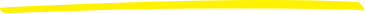
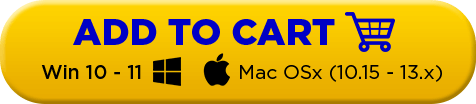

Ten years ago, we conducted a survey of guitarists that had purchased and were using a guitar lesson that contained audio that was slowed down to 50% of the original tempo.
We asked them how much easier it was to learn from these slowed down lessons than from something playing at normal tempo. We knew that slowing down made things easier, but what the survey results showed blew us away. Almost 200 guitarists told us that these slow down lessons increased their ability to learn by 2 to 10 fold, with the average being 614%. Wow, that's huge.
And remember this was 10 years ago… our product has been vastly improved since that time. It allows you to slow down much further while still retaining quality, it has speed trainer, frame by frame analysis and split screen playback.


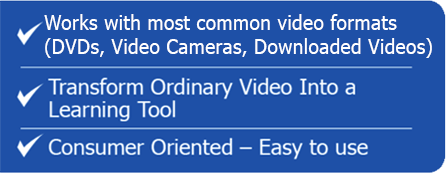
While dedication, practice and hard work are important components to learning guitar, don’t under-estimate the importance of having the correct tools. I don’t know about you but, on more occasions than I care to remember, I have had the unpleasant experience of seeing relatively small tasks that should have been completed in an hour or so, become half day projects simply because I didn’t have the tools I needed. Playing guitar is no different. Tools can be a big help, and Video Surgeon is one of those must-have tools that will help you get the job done efficiently.
Video Surgeon was specifically designed for guitarists, not some IT guy or gadget wizard. You will find the basic operations intuitive and easy to use. Slow motion playback, zooming-in, creating looping areas to isolate segments, split screen playback so you can see BOTH strumming and fretting hands simultaneously and, of course, Speed Trainer.
Speed Trainer is a function within a looping area that automatically increases or decreases the speed of playback each time it loops, based upon our customized settings. You select a beginning and ending tempo – and a percentage change, and Video Surgeon will do the rest. Speed Trainer allows you to practice with increasing speed, thus enhancing your learning.
When slow motion, zooming and looping are employed at the same time, you have a powerful tool to assist you in analyzing any guitar video, and maximizing your learning potential from it.
Actually, that's just the beginning. Video Surgeon also enables you to do frame-by-frame review and analysis, it allows you to print video frames while zoomed in, it performs basic editing, and it can EXPORT changes -- creating a new video with slow motion and zoom embedded in the new video. It has split screen playback, the ability to annotate videos, and much, much more. Following below is a more detailed listing of some of Video Surgeon’s major features.
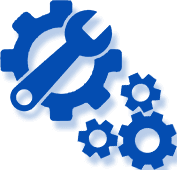

I’m 100% Confident That You’ll Love Video Surgeon’s Ability To Analyze Guitar Videos... Helping You Learn More Quickly And Easily. Video Surgeon Takes Learning / Teaching To a Whole New Level.